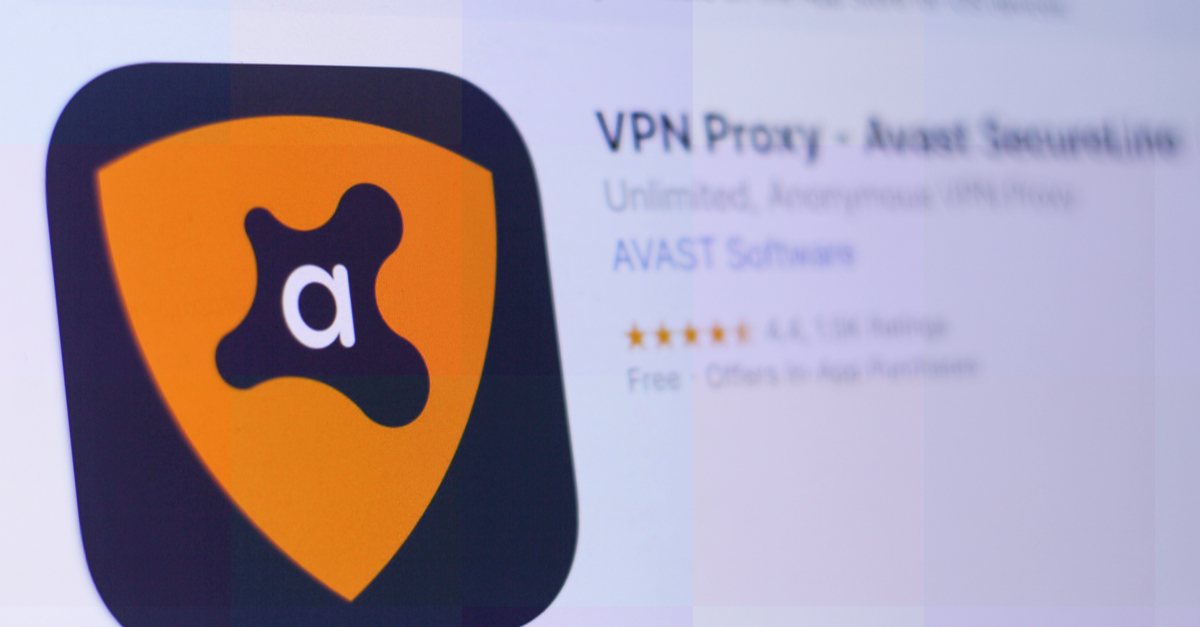APUS Browser is a browser for Android devices created by the APUS developers. It has a large number of useful functions necessary for a full-fledged work on the Internet. But at the same time, it has an unusually small size. Yes, it takes only 1 MB of memory of your device. If you have a question “What is APUS browser?” then keep reading this article.
The Main Features of APUS Browser
Briefly speaking, it has the following features:
- Instant search results;
- Voice search;
- Tab management;
- Download manager;
- Incognito mode;
- Night mode;
- Fast mode;
- Customizable home screen.
The APUS browser has a built-in download manager, the ability to choose a default search engine, quick mode, the ability to manage tabs, add shortcuts for quick access to favorite sites on the home screen. Also, it gives the ability to voice search and customize the home screen.
Search Comfort
You can choose your favorite search engine from a list that includes Yandex, Google, Yahoo, Bing, AOL, and many other systems. The program will allow you to instantly receive search results for queries based on traffic statistics and site popularity. In addition, you can use Google voice search while working with the Apus browser. This will allow you to quickly search the data you are interested in, having your hands free. Thanks to the function of managing tabs, you can easily switch between them using gestures. A nice feature of the APUS browser is the ability to instantly search for files ever downloaded.
Speed and Anonymity
You can add your favorite sites to bookmarks for quick access to them and save mobile traffic. And the fast mode of the application will help to increase the speed of loading pages. Also, you can visit pages in incognito mode without showing your surfing history and leaving no traces on the sites you visit.
Apus Browser Turbo
The turbo version can be called one of the best browsers on the market today. It is safe, easy to use, and has an unmatched search, page, and file loading speed. Safety and usability will pleasantly surprise even the most demanding user. And if you use the turbo mode, you can still be sure that your anonymity is totally protected. But if you want to be especially careful, then you can even download VPN as addition protection.
Why this Browser in Unique
The app’s night mode will reduce eye strain at night by dimming the screen. Another nice feature of the APUS Browser is a special game mode that allows you to automatically turn on full-screen mode when you start HTML games.
Conclusion
If you like this app, we recommend installing APUS Launcher, APUS Message Center, APUS Booster +, APUS Turbo Browser, and APUS Locker. You can download APUS Browser for Android on the official site of developers or just visit the Google Play store. After this, you can enjoy one of the fastest mobile browsers, which takes only 1 MB of device memory.